Banner 9: Add Where clause into SQL query runtime
@BeforeQuery
public void fzvacct_BeforeQuery(QueryEvent args) {
NString acctCode = this.getFormModel().getKeyBlock().getAcctCode();
if (acctCode != null && !acctCode.isEmpty()){
((IDBBusinessObject)args.getSource()).setWhereClause("ACCT_CODE = '"+acctCode+"' ");
}
}
Java, SpringBoot, React, Angular, Oracle, PL/SQL, Ellucian Banner, Puppet, Docker, Terraform technical notes
Wednesday, June 20, 2018
Banner 9: Fix tab issue
Banner 9: Fix tab issue
Solution:
Add NextItem into structure file and items should be same block
ex
<Item CanvasName="FFRMASF_4_CANVAS" Id="FFRMASF_ACTV_CODE_LBT" MaxLength="4" Navigable="false" Type="Button" NextItem="FFRMASF_AMT" />
OR
@ActionTrigger(action="KEY-NEXT-ITEM", item="LOCN_CODE_RESP", function=KeyFunction.NEXT_ITEM)
public void ffbmastLocnCodeResp_keyNexItem()
{
goBlock("xxxx");
goItem(toStr("ROOM_NUM"));
getTask().getGoqrpls().gCheckFailure();
}
Solution:
Add NextItem into structure file and items should be same block
ex
<Item CanvasName="FFRMASF_4_CANVAS" Id="FFRMASF_ACTV_CODE_LBT" MaxLength="4" Navigable="false" Type="Button" NextItem="FFRMASF_AMT" />
OR
@ActionTrigger(action="KEY-NEXT-ITEM", item="LOCN_CODE_RESP", function=KeyFunction.NEXT_ITEM)
public void ffbmastLocnCodeResp_keyNexItem()
{
goBlock("xxxx");
goItem(toStr("ROOM_NUM"));
getTask().getGoqrpls().gCheckFailure();
}
Friday, June 1, 2018
Ellucian Banner 9: Disable Save function
Banner 9: Disable Save function
- - comment out Save event in controller
Banner 9 Admin: Error Invalid Object Name fix
Banner 9 Admin: Invalid Object Name fix
do steps:
A record in GUBOBJS with a UI Version of D.
• Records in GURAOBJ to define the default rule and the version and add the page to a Banner Security
Class, such as BANNER_GENERAL_C.
• Insert the page into GUBPAGE, you can use the form GUAPAGE. The GUBPAGE_GUBMODU_CODE
should be the one for the product admin pages.
• Insert Menu XML in the Banner Administrative Page Common common-libraries project, Main.Menu.Def.xml
file. The entry in the menu xml allows you to run the page without Application Navigator.
Insert a menuEntry for the new page so it can be run outside of Application Navigator:
Insert into BANSECR.GURUOBJ (GURUOBJ_OBJECT, GURUOBJ_ROLE, GURUOBJ_USERID, GURUOBJ_ACTIVITY_DATE, GURUOBJ_USER_ID)
Values ('Form Name....', 'BAN_DEFAULT_M', 'banner login user....', SYSDATE, 'BANSECR_NUTTCS');
do steps:
A record in GUBOBJS with a UI Version of D.
• Records in GURAOBJ to define the default rule and the version and add the page to a Banner Security
Class, such as BANNER_GENERAL_C.
• Insert the page into GUBPAGE, you can use the form GUAPAGE. The GUBPAGE_GUBMODU_CODE
should be the one for the product admin pages.
• Insert Menu XML in the Banner Administrative Page Common common-libraries project, Main.Menu.Def.xml
file. The entry in the menu xml allows you to run the page without Application Navigator.
Insert a menuEntry for the new page so it can be run outside of Application Navigator:
Insert into BANSECR.GURUOBJ (GURUOBJ_OBJECT, GURUOBJ_ROLE, GURUOBJ_USERID, GURUOBJ_ACTIVITY_DATE, GURUOBJ_USER_ID)
Values ('Form Name....', 'BAN_DEFAULT_M', 'banner login user....', SYSDATE, 'BANSECR_NUTTCS');
Tuesday, May 29, 2018
Banner 9: Add more key to keyblock
- add new key into keyblock business
- copy all functions of ID , event in keyblock controller
- Add relationship in model xml
<manager id="xxxxL.Manager.Config" name="xxxx">
<items>
<item name="xxxL_AREA" logicalName="burarclArea" type="java.lang.String" physicalName="xxx_AREA">
<value>
<item name="AREA" businessObject="KEY_BLOCK"/>
</value>
</item>
------
<defaultWhereClause><![CDATA[WHERE XXXX_AREA =:ID]]></defaultWhereClause>
- Add BeforeQuery event into Block controller
@BeforeQuery
public void xxxx_BeforeQuery(QueryEvent args) {
//ID
((IDBBusinessObject)args.getSource()).getSelectCommandParams().
add(DbManager.getDataBaseFactory().createDataParameter("ID",
this.getFormModel().getKeyBlock().getId()));
//Area
((IDBBusinessObject)args.getSource()).getSelectCommandParams().
add(DbManager.getDataBaseFactory().createDataParameter("AREA",
this.getFormModel().getKeyBlock().getId()));
}
Subscribe to:
Comments (Atom)
AWS how to delete VPC when it has error with Network interface , Gateway decencies
how to delete VPC when it has error with Network interface , Gateway decencies in AWS 1. Check if it is running on EC2 instance then Sto...
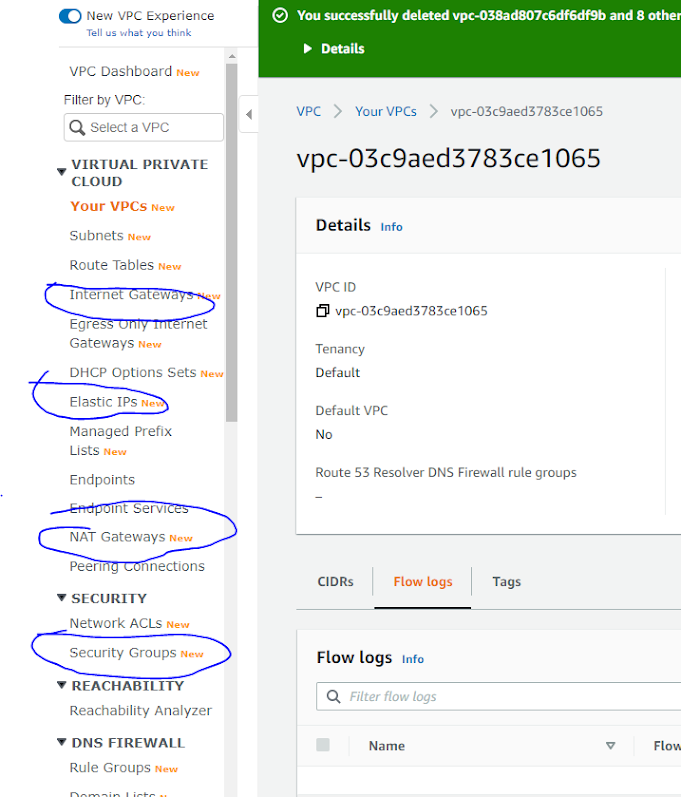
-
ORA-29273: HTTP request failed ORA-06512: at "SYS.UTL_HTTP", line 1525 ORA-29261: bad argument ORA-29273: HTTP request failed ...
-
GIT long filename fix git config --system core.longpaths true
-
Banner : : after block in is populate detail







