ex: change vm disk to 40000mb
C:\Program Files\Oracle\VirtualBox>vboxmanage modifyhd "C:\Users\oracle\VirtualBox VMs\Ubuntu18\Ubuntu18.vdi" --resize 40000
Then
Start VM
Login to Ubuntu
Run DiskUtility
Resize Linux partition
Same with Windows
Start VM
Login to Windows
Run DiskManager
Resize Windows partition
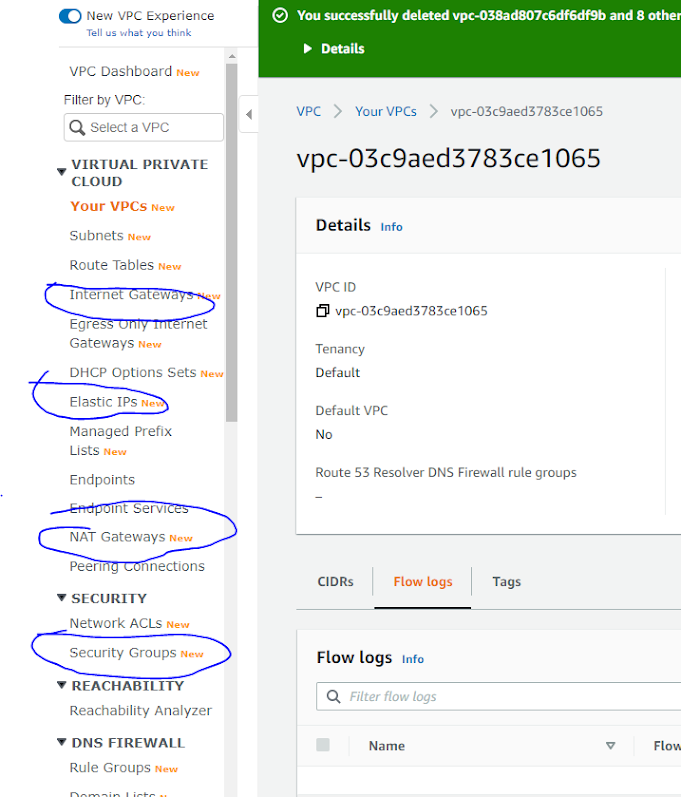
No comments:
Post a Comment