Java, SpringBoot, React, Angular, Oracle, PL/SQL, Ellucian Banner, Puppet, Docker, Terraform technical notes
Wednesday, June 20, 2018
Banner: Cache issues when using Tomcat 8.x in an Eclipse development environment
Banner: Cache issues when using Tomcat 8.x in an Eclipse development environment
Testing Banner 9.x admin pages in an Eclipse development with Tomcat 8.x can result in problems with page data being cached. Due to known Eclipse bugs, the "Serve modules without publishing" flag must be unchecked or Tomcat 8.x will not start up. With that flag unchecked, users have reported annoying cache issues with changes not being picked up when testing. Sometimes clearing the web browser cache manually or doing Tomcat -> Clean and Tomcat -> Clean Tomcat Work Directory will fix the issue, but not always. The suggested work around is to switch to Tomcat 7.x for all testing done via Eclipse. Once development work has been finished, the extensions and custom pages can later be deployed on a Tomcat 8.x server (outside of Eclipse) if desired.
Subscribe to:
Post Comments (Atom)
AWS how to delete VPC when it has error with Network interface , Gateway decencies
how to delete VPC when it has error with Network interface , Gateway decencies in AWS 1. Check if it is running on EC2 instance then Sto...
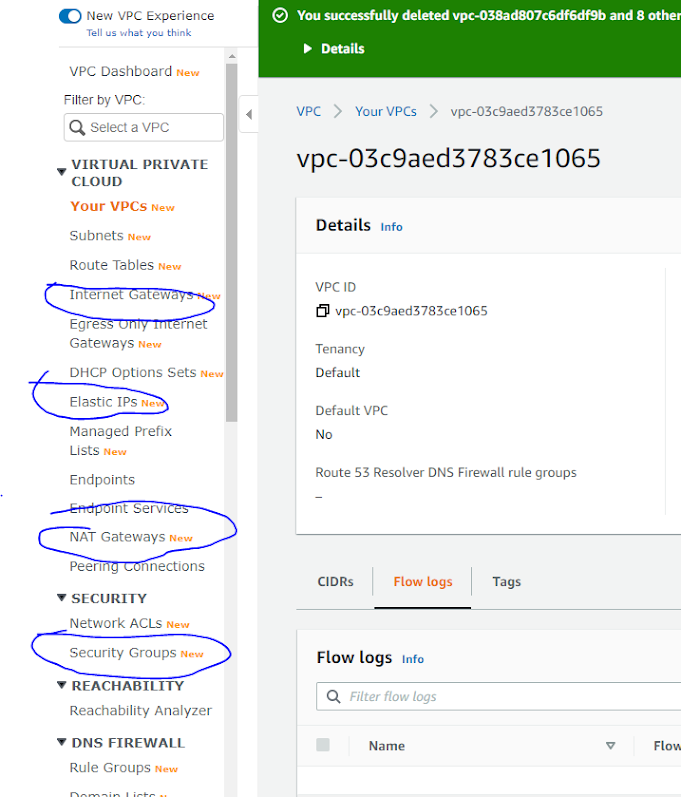
-
Banner : : after block in is populate detail
-
ORA-29273: HTTP request failed ORA-06512: at "SYS.UTL_HTTP", line 1525 ORA-29261: bad argument ORA-29273: HTTP request failed ...
-
GIT long filename fix git config --system core.longpaths true
No comments:
Post a Comment