Java, SpringBoot, React, Angular, Oracle, PL/SQL, Ellucian Banner, Puppet, Docker, Terraform technical notes
Monday, August 27, 2018
Banner 9 Eclipse - Unable to Open Task Outline
Eclipse - Unable to Open Task Outline in Banner 9
Close Eclipse
navigate to the Eclipse workspace directory in the file system c:\admin_page\dev90workspace
Drill into the following path under that folder: .metadata\.plugins\morphis.foundations.plugin.core\
Delete the tasksRegistry.xml file (or rename it).
Then restart Eclipse and wait for it to finish rebuilding the task registry.
Note: you may have to run Maven update
Ellucian
explanation:
The tasksRegistry is created and maintained by the Morphis plugins. We've been seeing strange problems like you described that are caused by bad data in the tasks registry, but thus far haven't been able to track down the root cause other than that letting Eclipse rebuild it often helps. There is nothing you did wrong per se that would cause this. At this point we don't know if there is something invalid in the Banner code or with how the Morphis plugins work that causes this to happen but are actively working with Morphis to try and narrow it down.
Subscribe to:
Post Comments (Atom)
AWS how to delete VPC when it has error with Network interface , Gateway decencies
how to delete VPC when it has error with Network interface , Gateway decencies in AWS 1. Check if it is running on EC2 instance then Sto...
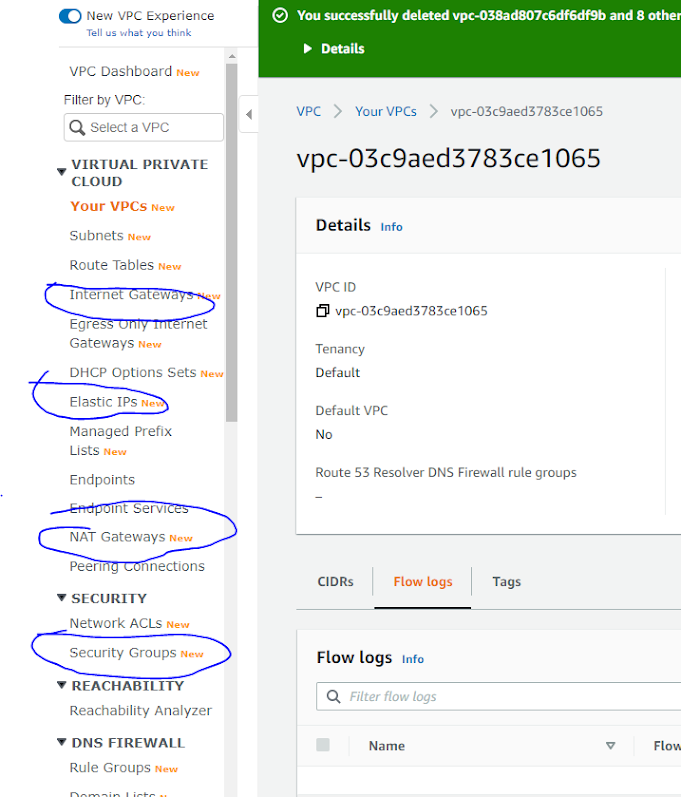
-
ORA-29273: HTTP request failed ORA-06512: at "SYS.UTL_HTTP", line 1525 ORA-29261: bad argument ORA-29273: HTTP request failed ...
-
GIT long filename fix git config --system core.longpaths true
-
Banner : : after block in is populate detail
No comments:
Post a Comment