How to Connect Oracle DB remotely by sqlplus
1. Update tnsnames.ora with Oracle server you want to connect
C:\Oracle\Middleware\Oracle_Home\network\admin\tnsnames.ora
ex
OraServer1=
(DESCRIPTION =
(ADDRESS = (PROTOCOL = TCP)(HOST = 203.292.222.1)(PORT = 1521))
(LOAD_BALANCE = YES)
(CONNECT_DATA =
(SERVER = DEDICATED)
(SERVICE_NAME = DEV1
(FAILOVER_MODE =
(TYPE = SELECT)(METHOD = BASIC)(RETRIES = 180)(DELAY = 5)
)
)
)
2. Command line
sqlplus username/passs@OraServer1
Java, SpringBoot, React, Angular, Oracle, PL/SQL, Ellucian Banner, Puppet, Docker, Terraform technical notes
Subscribe to:
Post Comments (Atom)
AWS how to delete VPC when it has error with Network interface , Gateway decencies
how to delete VPC when it has error with Network interface , Gateway decencies in AWS 1. Check if it is running on EC2 instance then Sto...
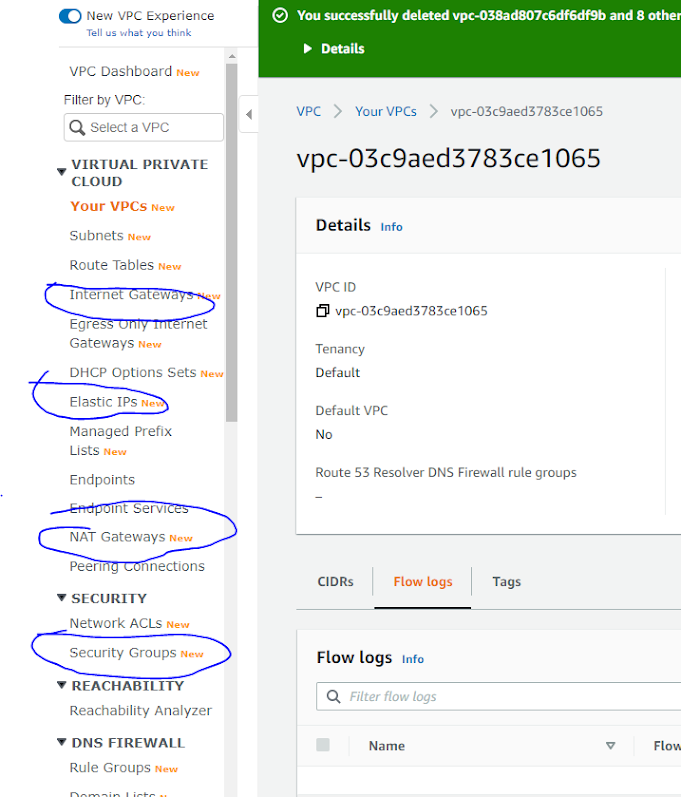
-
ORA-29273: HTTP request failed ORA-06512: at "SYS.UTL_HTTP", line 1525 ORA-29261: bad argument ORA-29273: HTTP request failed ...
-
GIT long filename fix git config --system core.longpaths true
-
Banner : : after block in is populate detail
No comments:
Post a Comment